Nonprofit Tips: How to Engage Volunteers, Donors, and Constituents Via SMS with Twilio for Salesforce
Time to read: 4 minutes

At Twilio.org, we’ve seen first hand how communication technology can enable nonprofits to reach people in transformative ways. Yet harnessing the right tech isn’t always straightforward.
Let’s face it - engaging a diverse mix of volunteers, donors, and constituents is complicated, and it’s even more challenging when people have different communication preferences. Some people use email while others live by text. If you manage to reach people on the right channel, tracking and reporting on outcomes is also a chore when you need different tools and platforms for each communication channel. Whew!
That’s why we built Twilio for Salesforce. More than 40,000 nonprofits rely on Salesforce to get a 360 view of their constituents, and with Twilio SMS they can now supercharge their communications on the platform they already know. In just a few minutes, a Salesforce admin can install and configure the app and start talking with people over SMS. It’s all out of the box, no custom code required.
Why SMS? Text messaging is simply the most ubiquitous channel for communication globally, and people read their messages — 95% of texts are read within 3 minutes sending. And for nonprofits these can be critical messages, like when TalkingPoints powers a conversation between a teacher and parent about a child’s school performance.
Even more importantly, text messaging is inclusive. Over 5 billion people around the world have access to SMS, including many people who lack a smartphone or broadband internet. For organizations that want to cross the digital divide, text is the way to go. It enables you to respond according to the needs of your community, not the limits of your tools.
To make this a bit more real, let’s take a look at a few ways nonprofits are using SMS through Twilio for Salesforce to talk with and listen to people in their communities. These examples show a few of the powerful features of the app, ranging from a personal conversation to messaging a large audience.
You Need to Reach a Group of People Now
Let’s say you have an upcoming fundraiser, or maybe you have an urgent delivery for the partners in your food cooperative. With the Bulk Message Builder component, you can add contacts and leads to a campaign and customize an outbound message to them.
Using a merge field such as first name, you can quickly personalize your message. If you’re sending a message to a country that supports MMS, you can create an even richer experience by adding a photo or gif. Just paste in the URL of your media and you’re off to the races. Pro tip: you can schedule your message to send at the right time (just in case you’re up late burning the midnight oil).
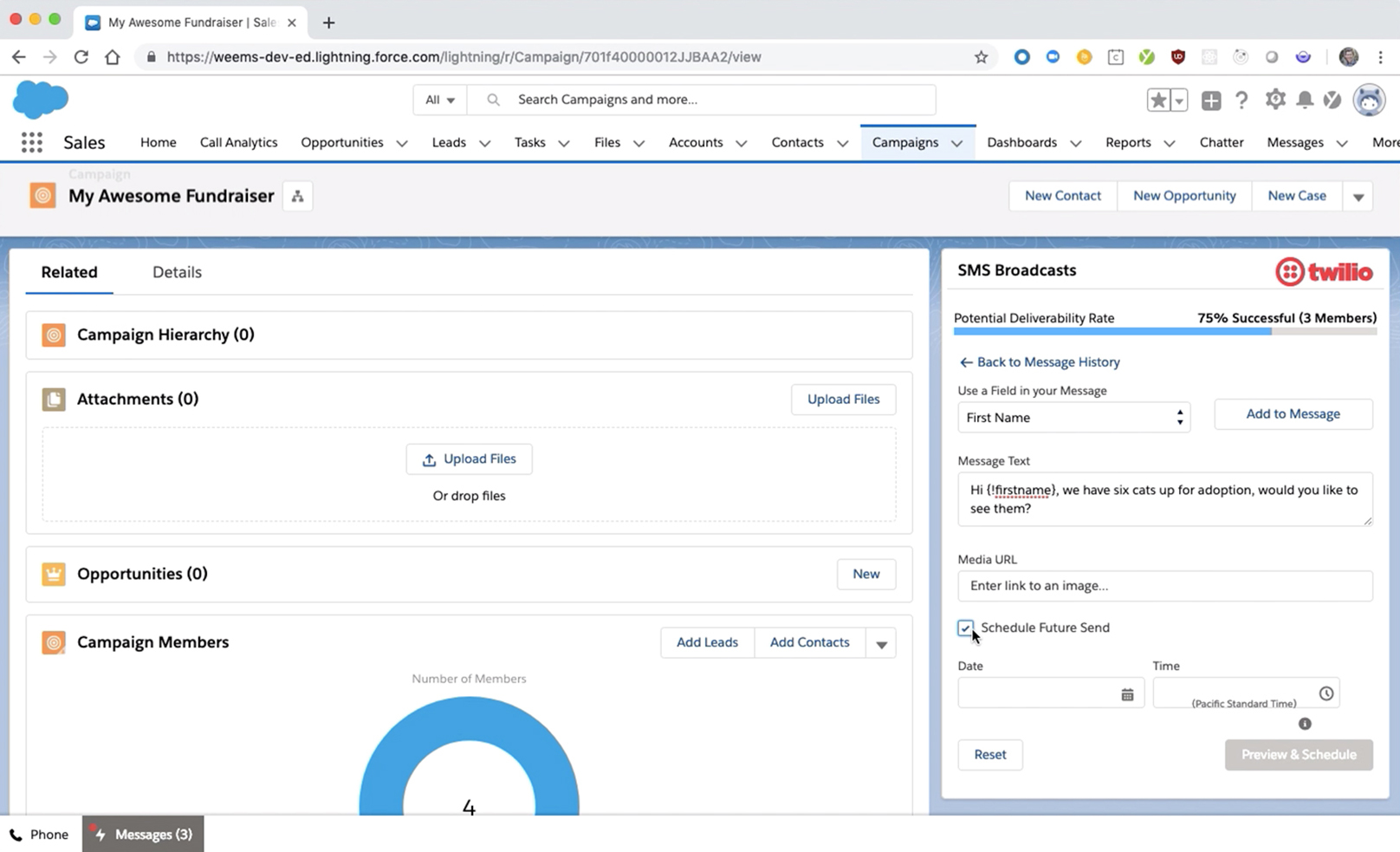
Engage Someone in a Conversation
Want a direct line with a donor or to contact a volunteer to share an important project update? Perhaps you just sent a text to a group of people and received some replies. There are tons of reasons for personal outreach over text. To facilitate these conversations, you can use the Two Way Messages component.
It’s straightforward to engage in a back and forth conversation with leads, contacts, and person accounts. The Two Way Messages component is designed to mimic the experience of the SMS app on your phone, so it’s easy for new users to jump in and start messaging. (PS- you can add multimedia to your messages here too).
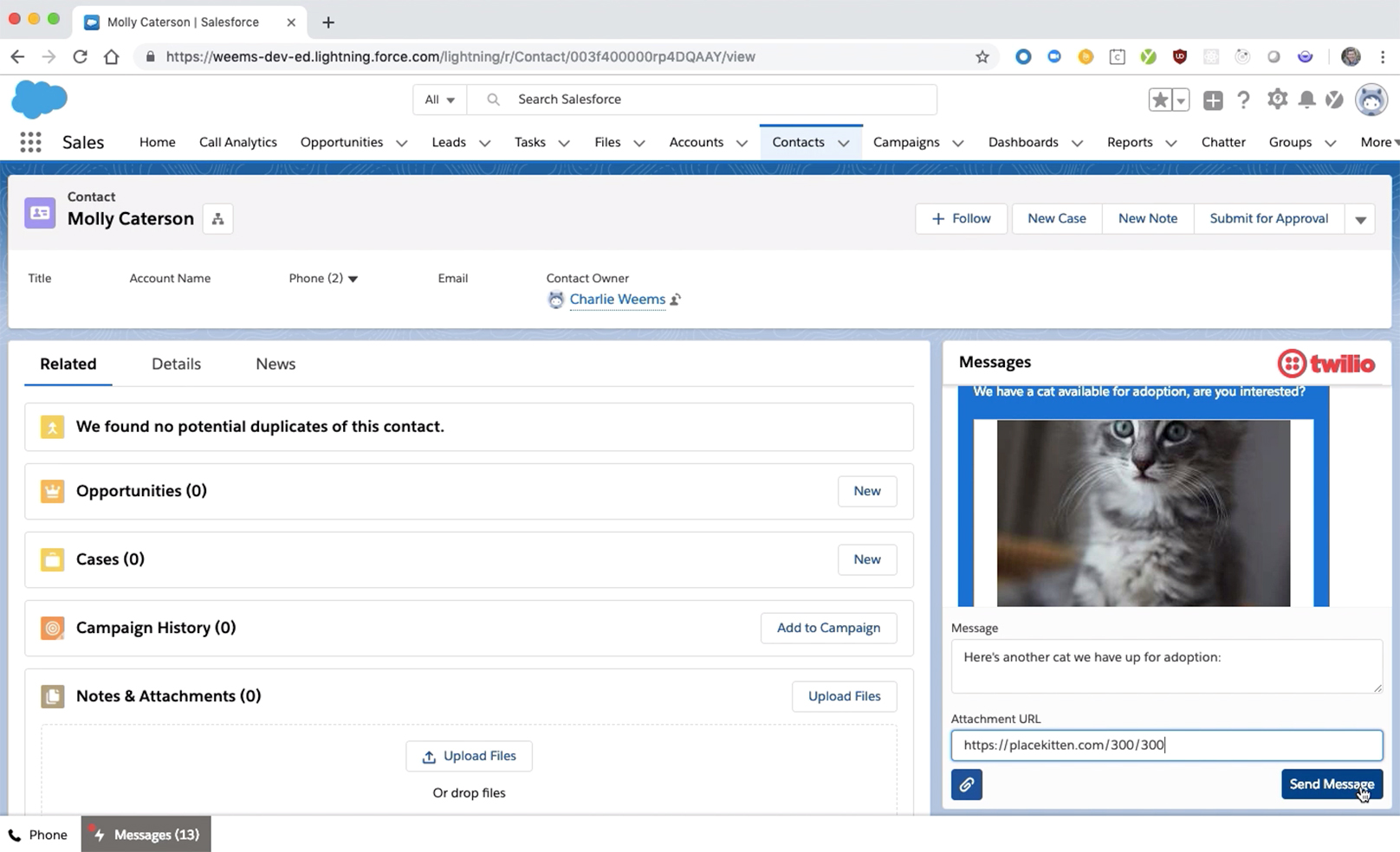
Listen and Respond at Scale
One of the powerful things about SMS is how it enables people to reach you when they need to. And when you open the door for people to text you for resources or support, it’s helpful to have a way to track and respond to inbound messages in one centralized place. For that, you can use the group inbox component. You can read, reply, archive, and mark messages as read without needing to click into each individual record, so it’s easy to message with each person efficiently.
Here’s another one of the magical things about messaging through Salesforce. The inbox component is always on call in the footer menu bar, so you’re free to navigate Salesforce to collect relevant info, such as recent contact history or campaign status, then jump right back into the conversation.
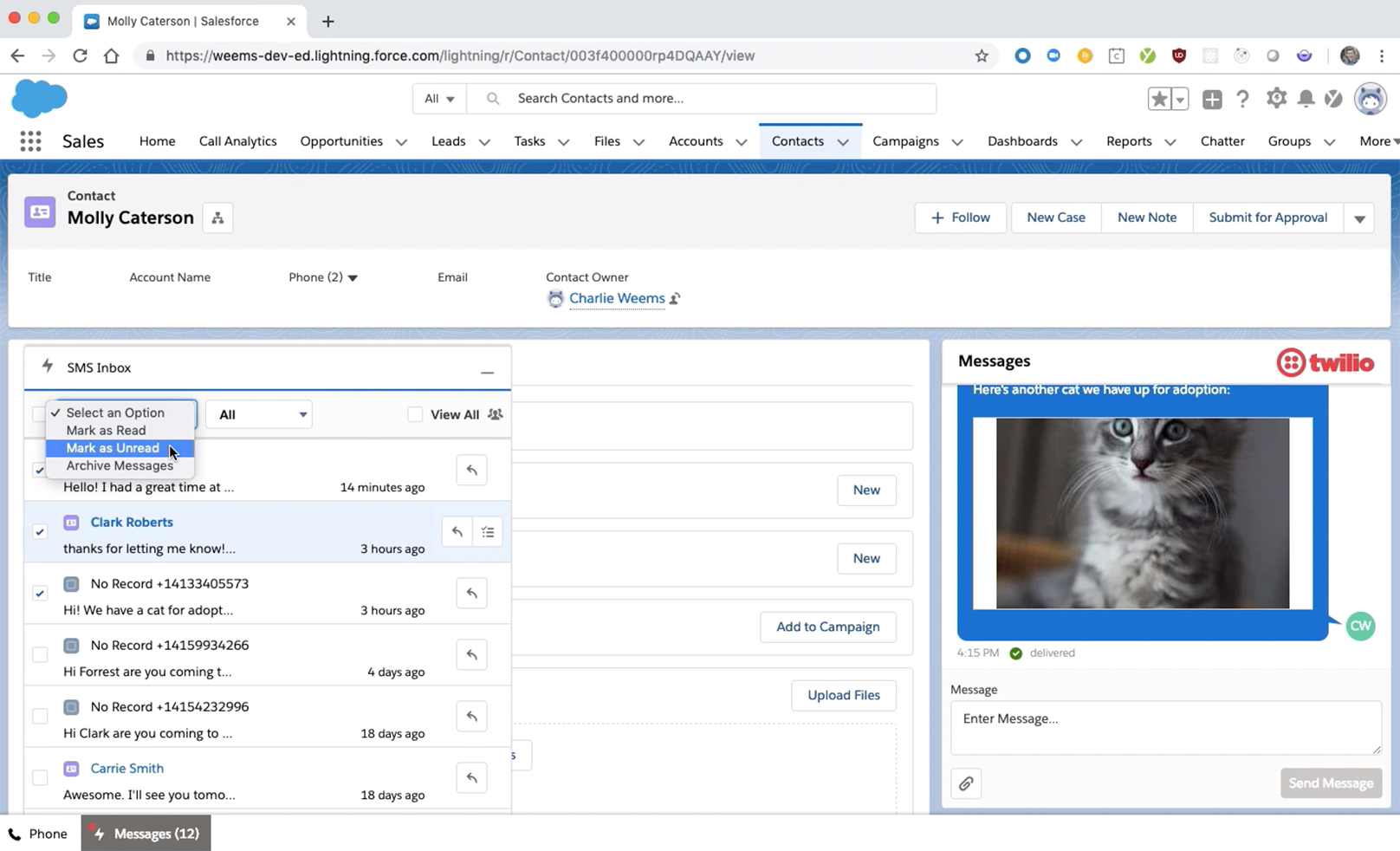
Trigger SMS and Automate Critical Messages
Sometimes you’ll want to trigger a message to send automatically, say if you work at a health clinic and want to send an appointment reminder. Using Process Builder, you can trigger messages when a platform event occurs, such as the campaign status of a campaign member. Automating these communications saves time and ensures that your message goes out at the right time.
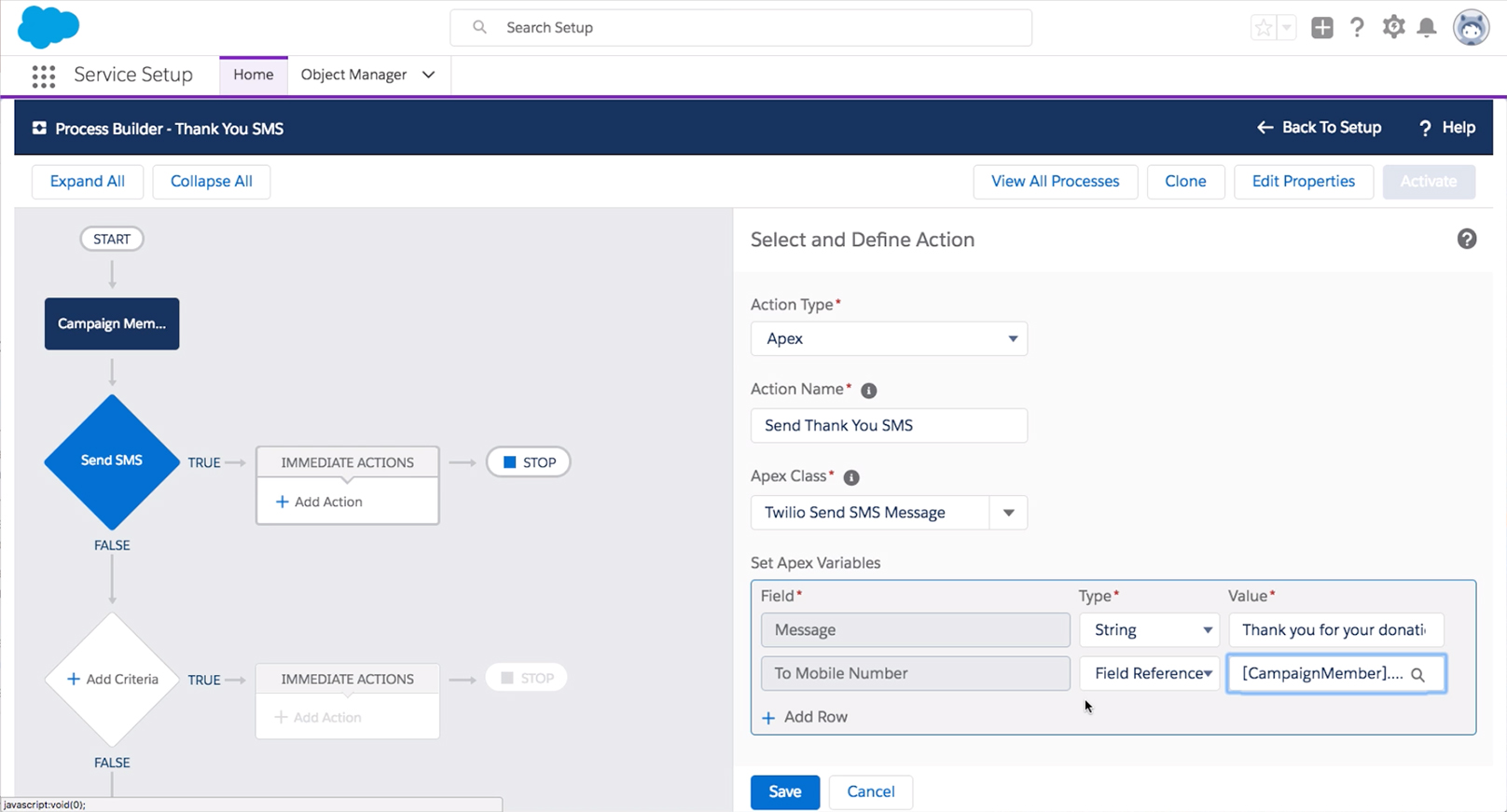
Track Message Delivery
Whether you’re sending an urgent notice to your community or just saying thanks to a donor, you’ll want to know that your message got through. Twilio for Salesforce tracks and displays message delivery status in real time, so you can report on campaign results and identify any blockers to your campaigns, such as contacts with a landline number. There are 15 standard reports included with Twilio for Salesforce to save you time in reporting activity and results.
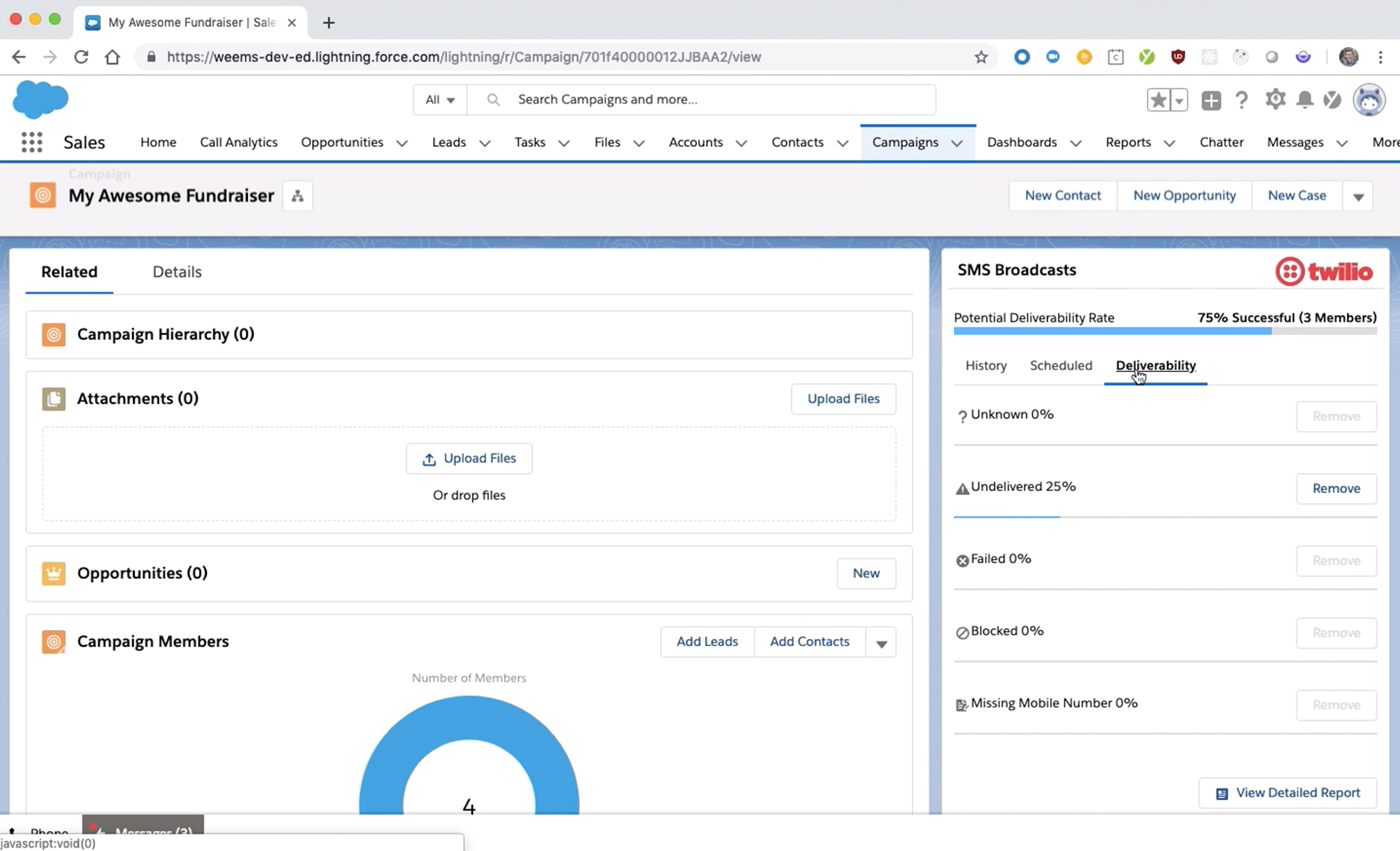
Next time - Getting Fancy with SMS Chatbots
Automating outbound messages is just the tip of the iceberg with Twilio for Salesforce and Process Builder. In our next post, we’ll talk about how you can integrate a Twilio Studio chatbot into your Process Builder workflows to handle common inquiries or collect lead information from a new community member.
Want to see these use cases in action? You can watch them all in the demo below. And when you’re ready to try it for yourself, you can start your free trial.
Related Posts
Related Resources
Twilio Docs
From APIs to SDKs to sample apps
API reference documentation, SDKs, helper libraries, quickstarts, and tutorials for your language and platform.
Resource Center
The latest ebooks, industry reports, and webinars
Learn from customer engagement experts to improve your own communication.
Ahoy
Twilio's developer community hub
Best practices, code samples, and inspiration to build communications and digital engagement experiences.


